Top Workday Training Institutes in Bengaluru near me
Workday Time Tracking Course in Bengaluru
Workday Time Tracking Overtime Calculations
Time tracking allows companies and employees to keep an accurate accounting of when people work beyond eight hours in a day which is often required of employees.
Calculations can then be created for overtime calculations when employees exceed this number in any one workday, making setting up overtime calculations necessary.
Create a time calculation. Two essential options exist here, “Create Time Calculation” and “Create Time Calculation Group.’ For this task, focus on creating one time calculation.”
Name the calculation, then choose its type; to account for overtime work hours being tracked, select Standard Overtime as your calculation type.
After clicking ‘Okay,” another window will pop-up asking about timeframe details.
Next, choose the time period in Workday Time Tracking that best meets your needs – daily, configurable periods, rolling 24-hour periods or shifts are among your options.
A good example of this can be seen in the Workday Time Tracking Course in Bengaluru, where flexible patterns are set based on job roles and compliance needs.
Overtime calculations differ for daily and shift-based tracking: for daily calculations, overtime is calculated daily while rolling 24-hour tracking means tracking is continuous over a 24-hour period; with shift tracking overtime is calculated when hours exceed designated shift duration.
Example: In an eight-hour shift where nine are worked, any extra three are considered overtime. Or for flexible workers where hours vary based on personal records.
Workday Time Tracking adjusts automatically based on what each employee logs as their hours worked each day.
Workday Time Tracking Configuring Entry Codes and Buckets
Let’s now discuss how the Workday Time Tracking system recognizes overtime.
Entry codes play a vital part here: when someone enters their hours, their data is recorded using entry codes; any hours beyond 8 are stored in an “Overtime Bucket,” while anything up to eight is placed into “Regular Bucket.”
In the Workday Time Tracking Course in Bengaluru, this process is broken down step-by-step to show how to implement entry code routing to ensure clarity across payroll teams.
If someone logs ten hours, eight are placed into Regular and two into Overtime Buckets accordingly for clarity and accurate tracking in Workday Time Tracking.
Our system automatically calculates and organizes hours as per rules you specify for easy analysis of their impact on business success.
Create Calculation Groups in Workday Time Tracking and Assign Priorities
Once your time calculations are ready, assign them to specific groups by creating calculation groups in Workday Time Tracking. After assigning it, click ‘Okay.’
You may receive an alert that no priority has yet been assigned if this hasn’t already happened.
Priorities determine the execution order for calculations within Workday Time Tracking.
You can set regular hours as priority one and overtime as priority two; making adjustments such as this ensure that calculations take place accurately and efficiently.
This prioritization technique is illustrated thoroughly in the Workday Time Tracking Course in Bengaluru, helping teams avoid overlapping rule execution.
Workday Time Tracking Labels
One of the first challenges associated with Workday Time Tracking is learning about its bifurcations; for instance, 8 hours would fall under regular workday hours while three would count towards overtime pay.
Understanding where each hour goes is of equal importance to efficient productivity.
As soon as one becomes acquainted with how to label time cards, creating totals for time entries becomes second nature.
Many organizations participating in the Workday Time Tracking Course in Bengaluru have found this method valuable in reducing manual reconciliation work.
Separate totals need to be set for regular time and project or non-project hours based on client preferences; Workday Time Tracking’s labels allow this adjustment easily. Attributing Labels within Workday Time Tracking.
Assuming we understand what labels mean and their associated calculations, assigning labels to employees becomes easy.
Workday Time Tracking utilizes calculation groups and eligibility groups to ensure everything runs efficiently, automatically allocating overtime or project hours labels as appropriate.
Time Code Management with Workday Time Tracking
A key discovery while using Workday Time Tracking was discovering its use of time codes, or time codes as they’re more commonly known, in distinguishing regular hours from overtime calculations and prioritizing specific conditions or creating entirely new calculations.
A common scenario in manufacturing setups is explored in the Workday Time Tracking Course in Bengaluru, which discusses tiered time code escalation strategies.
Creation of double-time calculations for hours worked beyond twelve is common practice and its versatility can be truly astounding!
Workday Time Tracking’s rules and priorities enable accurate time entries that reflect accurately in its template, including any extra hours which exceed expectations or double time calculations for extra-long days.
Crafting Time Entry Templates through Workday Time Tracking
Time entry templates provide valuable insight for time entries in Workday Time Tracking. Regular hours serve as the baseline, with overtime and double time hours following suit.
Prioritization ensures calculations run as necessary and values reflect accordingly, building confidence to create templates more quickly.
Workday Time Tracking makes tagging everything properly simple: simply add tags to templates, and they will appear flawlessly on time cards – it’s all in the details.
It offers unparalleled flexibility. Clients frequently request customizations, and it is straightforward to execute calculations according to client-requested priorities and calculations.
Time codes, conditions, and templates can easily be configured according to unique business needs without hassle or confusion.
Ultimately, Workday Time Tracking makes for the ideal client-service tool. This versatility is showcased clearly in the Workday Time Tracking Course in Bengaluru, which includes real-world use cases.
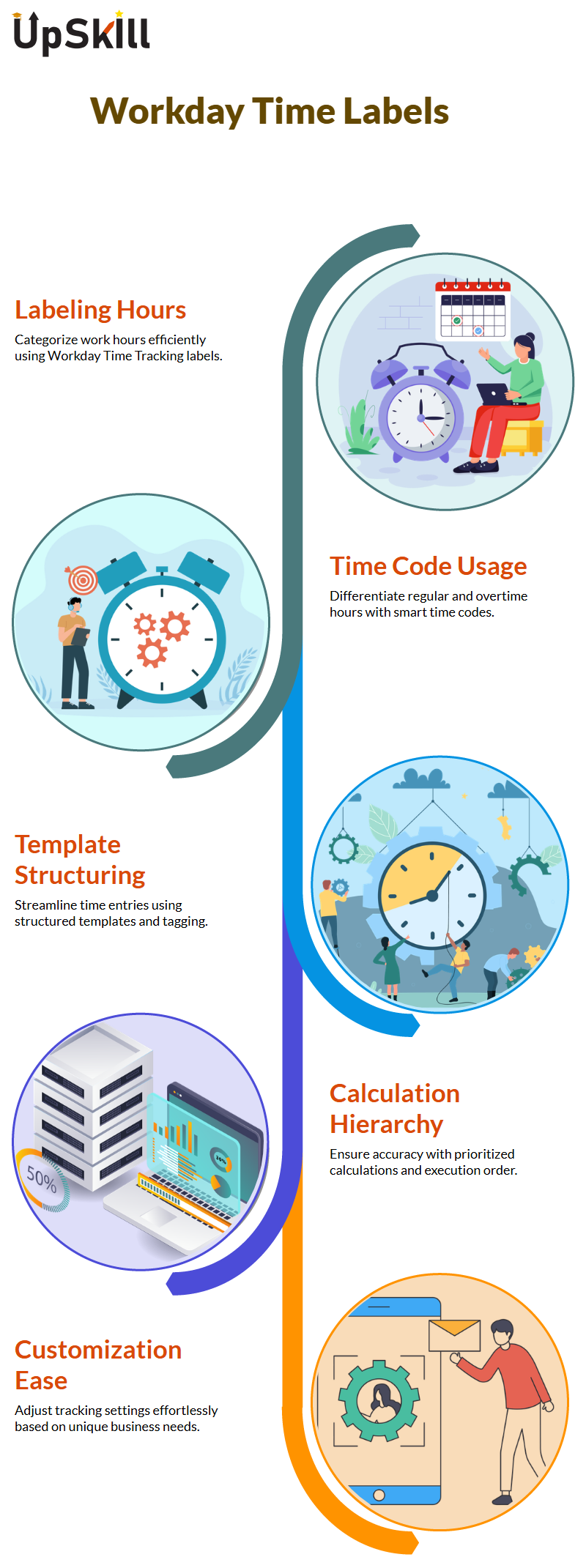
Go through Workday Time Tracking
Workday Time Tracking plays an integral part in efficiently overseeing work patterns. Take, for instance, working for a Canadian firm where employee groups differ depending on location or calendar changes Workday Time Tracking helps make life simpler.
Once your Workday Time Tracking calendar is set up, you can define day-specific attributes. For example, setting Sunday off can ensure your working schedule matches employee needs as well as company policies.
With Workday Time Tracking patterns in place, you can even customize employee lunch breaks! Bringing Workday Time Tracking patterns in to align with employee schedules effectively ensures alignment.
These patterns enable you to organize work schedules for individual workers or a group. Once within a tenant, navigate to the Patterns section where dates can be configured so a particular pattern applies only when applicable workers are available for it.
Assuming your work pattern starts on January 1st, for instance, setting this date as its start date can help ensure everything about employee schedules is captured within Workday Time Tracking.
Customizing work patterns is also a module covered extensively in the Workday Time Tracking Course in Bengaluru, particularly useful for shift-based industries.
Customizing Workday Time Tracking Patterns
Workday Time Tracking gives you the power to create various work patterns. An example pattern could include marking Sunday as off, Monday operating from 9 AM-5 PM, Tuesdays operating 10 AM-5 PM etc.
It will allow you to assign patterns based on worker groups or shifts; shift workers might require different patterns than salaried employees for instance.
This adaptability is a major focus in the Workday Time Tracking Course in Bengaluru, where businesses learn to apply diverse work calendars across departments.
With such flexibility, Workday Time Tracking meets diverse employee requirements more accurately while optimising its use for efficient time tracking processes.
Workday Time Tracking allows for flexible management of up to 52 individual patterns for scheduling purposes, accommodating diverse schedules.
No matter if it is used with regular salaried employees or contractors, Workday Time Tracking ensures accurate work pattern assignments.
This supports group-based pattern assignments, making it simple and straightforward for different teams to apply specific schedules to themselves.
This adaptable system of time tracking makes it essential for effective modern workforce management.
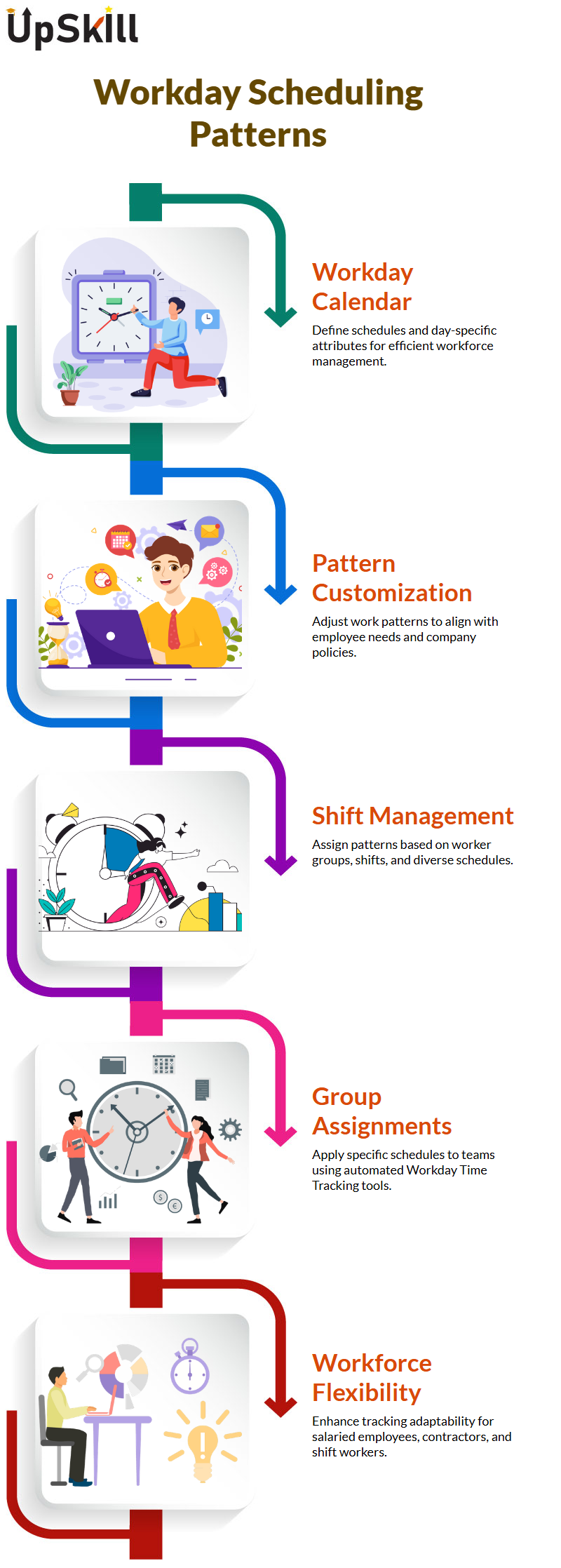
Creating Workday Time Tracking patterns
Let’s delve deeper into Workday Time Tracking, where worker schedules come alive. As a Workday user, you might be asking what factors define worker hours?
Workday Time Tracking makes organizing work hours simple by offering pattern creation capabilities for work schedules and making EAB feature use redundant patterns more manageable, making the organization of hours for regular workers as well as those in more specialized settings more straightforward than ever before.
Workday Time Tracking makes creating patterns not merely an administrative task; rather it becomes an artful strategy. Up to 52 distinct patterns can easily be constructed.
Their beauty lies in calendars: workers have 40-hour schedules that reflect their core hours – this ensures consistency.
Workday Time Tracking allows you to tailor schedules specifically tailored for workers if you have specific roles for them to fill, with restrictions like minimum daily or weekly log requirements to make sure operational demands can be met while staying within specified parameters.
With its innovative scheduling functionality and ability to tailor to individual worker needs, Workday Time Tracking Course in Bengaluru empowers professionals to gain full control over work hours and compliance.
Workday Time Tracking is an Excellent Team Manager Solution
At Workday Time Tracking, personalization is at the core. Anyone familiar with handling attendance scanners knows just how efficient automation can make processes; with Workday Time Tracking’s customizable features allowing teams to easily set buffers or allow more flexibility into schedules becomes second nature.
In a Workday Time, Tracking Course in Bengaluru, professionals also learn how to implement these flexible buffers in real-world scheduling situations.
Workday Time Tracking makes manufacturing environments, where productivity relies heavily on strict scheduling, more productive by enabling managers to set maximum weekly hours (such as 60) while meeting worker needs and remaining operationally efficient.
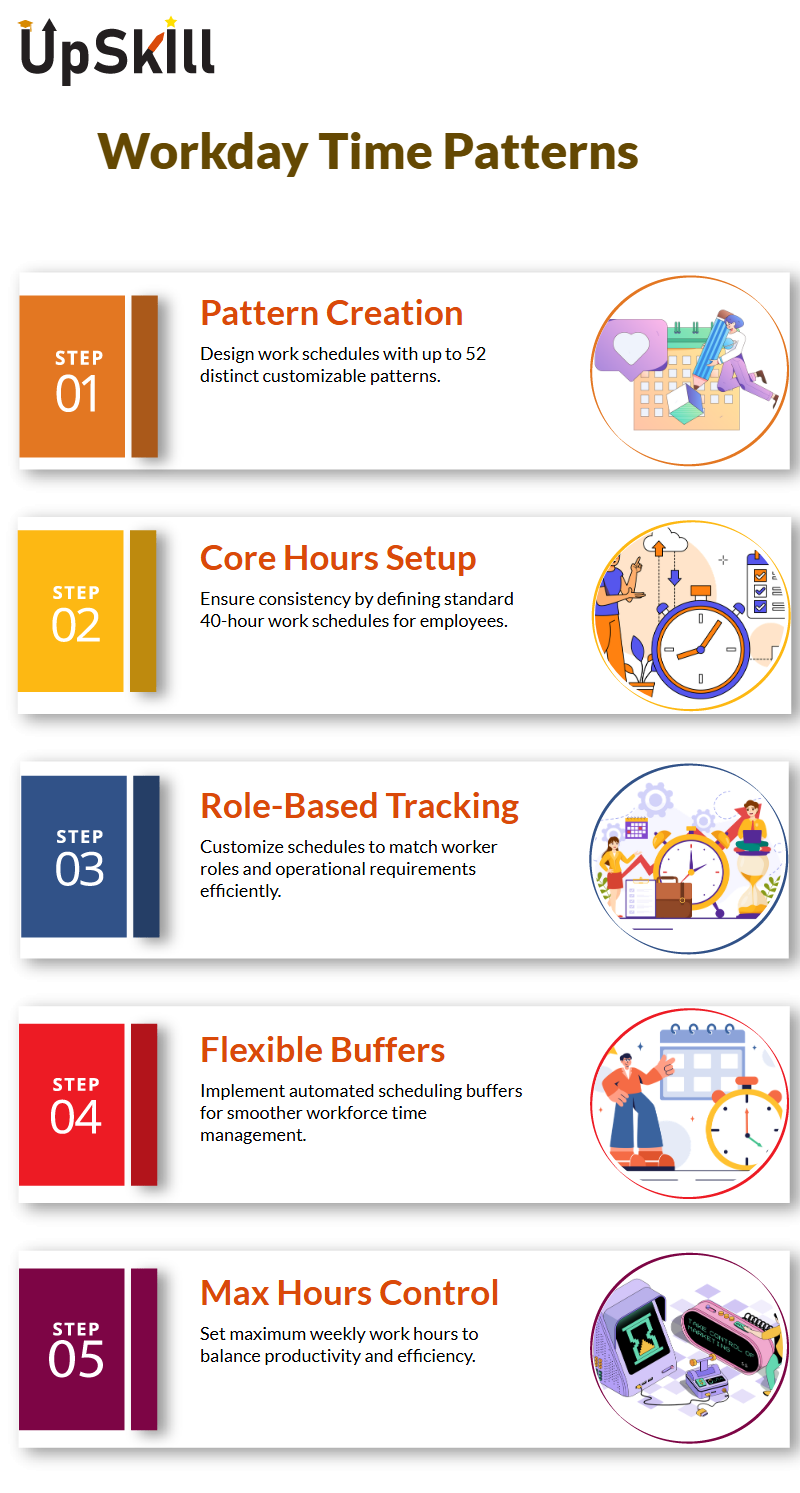
Workforce Management with Workday Time Tracking
Workday Time Tracking keeps evolving to become even easier to use and schedule workers based on specific location or department needs, making scheduling intuitive. By linking patterns directly with calendar events, managing shifts becomes seamless.
Helps in customization simple so every worker’s schedule fits with company goals – the Calendar feature makes this even simpler.
Workday Time Tracking Course in Bengaluru covers how to use calendar-linked scheduling patterns to align with diverse team needs.
To make schedule changes within preset constraints. This balance between freedom and structure ensures maximum productivity without jeopardizing company standards.
Workday Time Tracking is An Essential Tool
Before diving into Workday Time Tracking, it’s crucial that we first gain an understanding of patterns.
In the Workday Time Tracking Course in Bengaluru, participants explore pattern structuring techniques to optimize workforce efficiency.
Understanding patterns helps facilitate creating work schedules tailored specifically for workforce requirements.
Workday Time Tracking is an Excellent Team Solution
Running a team takes organization. Workday Time Tracking ensures every employee’s schedule is tracked accurately with appropriate patterns applied for every person on it.
No matter if it’s copying an existing template or starting fresh, our system adapts to meet all your needs.
Workday Time Tracking’s calendar view offers you a clear snapshot of all your patterns.
Fields are user-friendly to ensure every update made is precise and efficient not simply tracking but rather optimizing work schedules to achieve maximum productivity.
Workday Time Tracking Pattern Essentials
Employees adhering to standard schedules enjoy consistency; those working in dynamic work environments may require adjustments.
Workday Time Tracking gives managers control while permitting flexibility where necessary. Aim at setting realistic time tracking restrictions.
Workday Time Tracking allows you to set daily restrictions to protect productivity while preventing burnout.
Minimum working hours, login requirements and shift regulations all form part of an employer’s system of fairness for workers in any workplace be it manufacturing or an office environment. Employers have an obligation to set guidelines that promote equality.
Some companies require employees to put in at least five hours each day in order to reach weekly targets of 30-60 hours worked, making use of Workday Time Tracking Course in Bengaluru to train team leads in managing those targets.

Enhancing Workday Time Tracking with Calendar Events
Seamless integration of calendar events allows more dynamic time management. Instead of rigid patterns, calendar events provide flexibility; whether adjusting shifts or creating unique schedules this feature ensures employees and managers remain aligned.
Workday Time Tracking makes adding calendar events easy. Users can set start and end dates, adjust timing preferences and modify schedules as necessary helping organizations adapt quickly to shifting workplace environments with no interruptions or disruptions.
It also offers insights into worker patterns. An effective Workday Time Tracking Course in Bengaluru often includes real-time calendar demos to reinforce scheduling skills in complex team environments.
