Top Workday Training Institutes in Bengaluru near me
Workday Recruiting Tutorial in Bengaluru
Agency Users in Workday Recruiting
Let’s dive into the Workday Recruiting Tutorial in Bengaluru. Have you ever considered how Workday Recruiting fits with agencies?
Many companies now enlist third-party consulting firms or agencies to locate suitable candidates on their behalf.
Such firms specialise in identifying prospects before submitting completed job applications to organisations for use by Workday Recruiting users.
Agencies make Recruiting even simpler while increasing its effectiveness!
Agencies typically conduct searches for candidates, generate prospects and submit applications or even invite potential applicants directly; their role typically ends here – they don’t involve themselves with managing job application business processes to ensure seamless functionality within Workday Recruiting.
Establishing Agencies in Workday Recruiting: Workday Recruiting streamlines the process of creating agencies.
Agencies can have agency user’s recruiters for that particular agency–who serve an integral part in overseeing its Recruiting activities and acting as support mechanisms within its structure, often consisting of superior and subordinate levels within an agency setup.
Agencies typically maintain career sites where job postings can be submitted and notifications sent to agency users when new job listings are uploaded; this structure ensures that agencies find candidates efficiently, aligning perfectly with Workday Recruiting’s candidate searching capabilities.
Configuring Career Sites with Workday Recruiting
Establishing agency career sites using Workday Recruiting requires several key configurations. Agencies are assigned ownership periods—typically defined in months—which determine how long they can manage a candidate and which job posting templates are used when inviting candidates for interviews through agency users.
Workday Recruiting offers flexibility, allowing agencies to attach either default or customised job posting templates based on specific conditions or user input.
For those looking to master these configurations, a Workday Recruiting tutorial in Bengaluru can provide hands-on guidance and real-world examples.
One of Workday Recruiting’s standout features is its ability to link external career sites, enabling agency users to send job posting links directly to major platforms, ensuring a seamless applicant experience.
Confidential postings can be restricted to agency users only, while general applicants see postings exclusively through external job boards, enhancing overall security and control.
Workday Recruiting and Location Restrictions
As emphasised in Workday Recruiting, Location restrictions can be easily implemented within Workday Recruiting, allowing agencies to focus their Recruiting efforts on specific regions for improved effectiveness and efficiency.
Workday’s robust features ensure agencies work within predefined parameters while improving organisations’ overall hiring processes.

Understanding Workday Recruiting for Agency Users
Let me walk you through the steps necessary for managing agency users in Workday Recruiting.
Agencies submitting candidates must agree to specific terms and conditions when applying; an electronic checkbox ensures this agreement, while authentication requirements, such as electronic signatures, can also be set within Workday Recruiting itself.
Workday Recruiting allows agency users to customise payout structures. From flat fees and budgeted rates based on post counts or candidates to setting an hourly or daily rate as desired for particular candidates, Workday allows it all.
Set fixed prices such as 100 rupees for specific posts, while working closely with finance to finalise them all ahead of time for ease of administration.
Establishing Agency Users in Workday Recruiting
Setting up agency users in Workday Recruiting is straightforward. Once created, agency users must enter details such as country of origin, contact information, and visibility preferences, as configured in Workday Recruiting.
If you’re new to this process, a Workday Recruiting tutorial in Bengaluru can be invaluable for learning best practices.
Moreover, shipping and billing details, as well as social network accounts, can be added if required.
Agency users can then log in and start utilising the platform’s tools. You also have the option to assign credentials directly, whether generating random passwords or updating accounts, all of which are handled efficiently within Workday Recruiting.
Configuring Career Sites in Workday Recruiting
Next, configure career sites within Workday Recruiting. By default, this platform assigns a default name for this page, which appears when posting jobs through Workday Recruiting – something agency users will rely heavily upon as it streamlines the hiring process.
Workday Recruiting utilises career sites in every job posting to ensure consistency and clarity, providing agency users with a comprehensive solution for Recruiting processes.
It offers an adaptable platform that meets the diverse needs of its client base, including configuring agency user tasks, assigning roles, and creating subordinate accounts.
The interface guides you step-by-step, making it easy to access additional features.
It offers agency users a simple yet intuitive interface tailored to their role, complete with screenshots and reference documents for added clarity when needed.
From editing accounts to assigning tasks, the Workday Recruiting Tutorial in Bengaluru ensures every action taken by its users is carried out seamlessly and effortlessly.
Workday Recruiting offers an intuitive platform that consolidates job postings and applications into a single system.
Explore its career site to see that certain job listings are only visible to specific users. Agency users have various levels of access, which determine how candidates are submitted and approved.
Workday Recruiting provided Logan with substantial access, enabling her to submit candidates even though it was against the rules.
Reviewing applications from various profiles revealed how visibility settings impact Recruiting processes; each posting displayed distinctive qualities dependent on its job posting template, distinguishing internal from agency positions.
Workday Recruiting enables agencies and users to manage candidate submissions effectively through its approval workflow.
Therefore, agency users must follow specific steps when submitting candidates in Workday Recruiting, ensuring that the correct recruiters and hiring managers review applicants before they are entered into the system.
This process highlights how different permissions impact Recruiting efficiency.
As soon as a submission is complete, the terms and conditions appear for acknowledgement by users before they select existing candidates or create new ones.
Once confirmed, Workday Recruiting streamlines this process with structured approval processes, ensuring that every candidate undergoes comprehensive assessments.
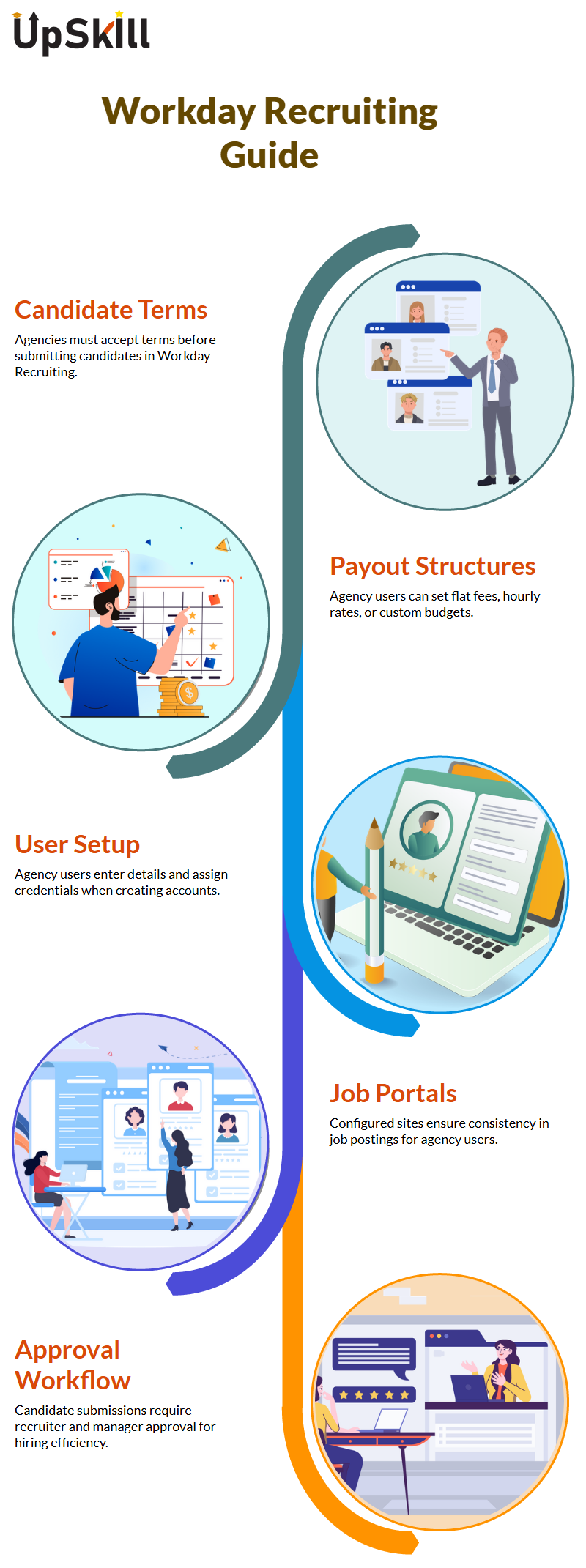
Approval Workflow in Workday Recruiting
Recruiters and hiring managers using Workday Recruiting can easily monitor approval processes before applications advance.
Varying levels of approval determine whether a candidate moves forward or is sent back for reconsideration, with visible updates to the workflow indicating when any reassignments occur.
Workday Recruiting ensures Recruiting operations run efficiently by categorising candidates and streamlining application processing with structured workflow approvals, helping both agency users and in-house hiring teams streamline hiring operations efficiently.
Job Posting Templates and Visibility in Workday Recruiting
Workday Recruiting differentiates job listings based on their intended audience. Internal postings may differ significantly from agency postings when considering applicant review processes.
To fully grasp these nuances and effectively manage templates, a Workday Recruiting tutorial in Bengaluru can be invaluable.
Additionally, job posting templates play a crucial role in establishing these distinctions and influencing how candidates interact with listings.
It makes Recruiting simple by keeping applicants trackable through visibility rules that stay intact; whether submitting candidates or reviewing applications, understanding these details is critical for an efficient Recruiting experience.
Understanding Workday Recruiting
Workday Recruiting streamlines the hiring process by offering a centralised platform for managing candidates.
The migration process involves creating, saving, migrating, publishing, and verifying configurations to ensure smooth operations.
With efficient agency access management, agency users can submit candidates directly through the system using features such as the “Submit Candidate” tool.
Recruiters then review these submissions to ensure alignment with the company’s hiring strategies. Workday Recruiting ensures standardised review processes for agency submissions.
For those seeking to gain a deeper understanding, attending a Workday Recruiting tutorial in Bengaluru can provide hands-on experience and expert guidance.
Security and Reporting in Workday Recruiting
The Workday Recruiting Tutorial in Bengaluru offers an advanced security setup, enabling organisations to control user access effectively.
Enabling passwords and accounts for agency users is crucial in providing security and efficiency throughout Recruiting operations.
It offers users access to a range of reports, similar to standard job reports, allowing recruiters and hiring managers to analyse candidate applications, agency submissions, and hiring trends to make informed decisions about submitting applicants or filling positions.
Administrator-level users also possess access rights and have authority over these reports, enabling them to take informed actions when reviewing or making decisions based on them.
For those seeking to master these functionalities, a Workday Recruiting tutorial in Bengaluru can be highly beneficial, offering hands-on guidance in navigating the system effectively.
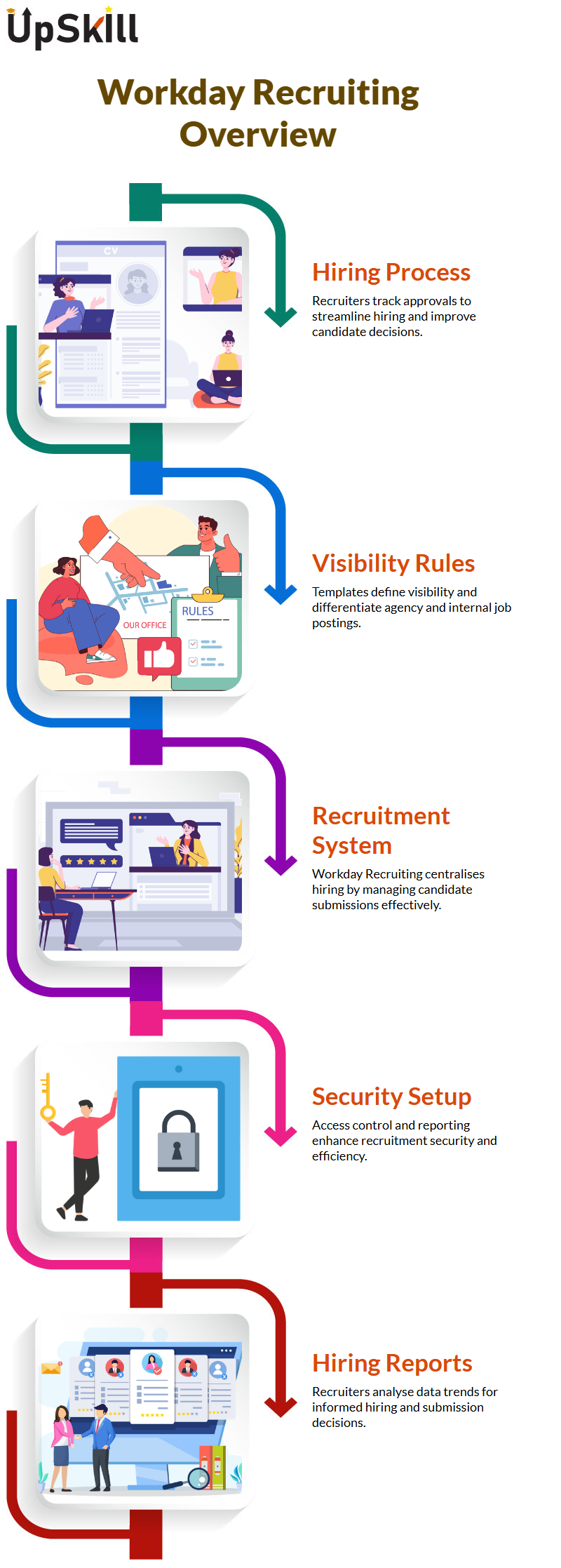
Workday Recruiting Optimisation of Candidate Review
Optimising candidate review within Workday Recruiting is of vital importance, since recruiters must verify candidates for duplicity before conducting a comprehensive qualification evaluation process.
When candidates submit themselves, recruiters need to check for duplicates as soon as they arrive and assess them thoroughly to identify any duplicate or redundant application forms submitted by employers or job boards.
Workday Recruiting offers mechanisms to identify duplicate candidates, enabling recruiters to focus their time and energy on genuine applications.
It streamlines these tasks for hiring teams, reducing errors during Recruiting processes.
Streamlining Candidate Experience through Workday Recruiting
For example, when leading candidates through Workday Recruiting you want them to receive all necessary details.
When Gen C creates job applications on behalf of a candidate, they receive tasks and details shared. To streamline this experience, link their external career site directly to the Gen C career site for easy access by candidate home accounts; this also enables the secure review of Workday Recruiting tasks.
Workday Recruiting: Setting Up Agencies and Users – Allow me to guide you through creating recruiting agencies in Workday Recruiting. We will begin by assigning roles with assignable permissions.
Maintain and enable roles explicitly tailored for agencies. Ensure that job requisitions and supervisors for this agency can access job requisitions, supervisors, etc.
Create role-based security groups with domain access granted to each group, activate any pending security changes, and assign the agency admin role directly.
Employing Recruiting Worklets of Workday Recruiting
Now let’s look at Workday Recruiting’s dashboards and worklets: you can customise them to feature recruiting worklets containing tasks and reports relevant to Recruiting processes; for instance, setting up a primary recruiter ensures consistency when managing candidate groups or creating an agency-admin security group can assign tasks more easily while overseeing users more effectively.
Are You Wondering How to Manage Questionnaires and Data Access in Workday Recruiting?
Ever wondered how you could give managers or recruiters access to candidate questionnaire responses in Workday Recruiting?
By setting your domain access settings with security groups as the relevant domain access categories and security groups for job application stages.
Managers then review answers tied directly to job application stages, providing greater streamlined visibility over both external and internal job applications with this feature. Adding the appropriate domain and segment categories provides another means.
Workday Recruiting
With Workday Recruiting, roles and access management are of utmost importance. Consider assigning one or more existing workers in your organisation the recruiting agency admin goal in Workday Recruiting, so they can log in as intended and assume the specific responsibilities associated with that goal.
Additionally, consider creating links between our organisation and the agency through role-based categories to facilitate seamless operations and efficient collaboration.
Workday Recruiting requires organizations to step in when creating user accounts for agencies. Someone within their organisation takes on the recruiting role within an established tiered structure and acts as the main point of interaction for agency users.
Furthermore, involvement from security groups may add another level of functionality and interaction for their benefit.
Workday Recruiting’s system for identifying duplicate candidate submissions identifies any that match on criteria like first and last names as well as other pertinent details of candidates; once detected, flagged copies prevent further progression; notifications or condition rules can also be set at various points to alert users about duplicates for a practical Recruiting experience.
It offers agency users a streamlined and intuitive method for setting up accounts using Employee Identification Data (EID).
Input all the necessary details in the designated columns, and their accounts have been created. This approach has become standard practice within projects utilising Workday Recruiting, making their use both efficient and reliable.
Automatic notifications in Workday Recruiting can be game changers. Imagine this: when jobs are posted to an agency career site, agency users receive automatic notifications instantly.
Setting this up is straightforward and ensures that agency users remain updated. Furthermore, when creating accounts, users may even receive their username and a randomly generated password, making account creation even simpler.
Workday Recruiting offers many features designed to optimize the Recruiting experience. For instance, recruiters in an organisation can post jobs directly onto agency career sites.
Once users log in, they can explore these listings and submit candidates or interact with tasks such as filling out application details—an essential capability in an efficient hiring process.
Once submitted, recruiters track submissions and ensure they are efficiently handled throughout their hiring processes.
Workday Recruiting provides internal and external recruiters with the tools they need for effective recruiting processes, tailoring its solutions to each job poster or posting that comes their way.
Internal recruiters manage postings to external or internal career websites, while external recruiters focus on agency career sites. This ensures that each Recruiting process effectively targets its intended audience.
Welcome to the Workday Recruiting Tutorial in Bengaluru! Let me show you the power of Recruiting agencies using this platform.
As a recruiter, you can log into Workday to instantly see job listings; then search through them quickly for candidates, making agency job reports even simpler than before!
Workday Recruiting provides agency users with access to posted job openings on a dedicated career site, featuring notifications for newly posted jobs.
This allows you to manage candidates for these openings and submit applications easily, all in one location.
Workday Recruiting streamlines agency management processes including posting jobs, submitting candidates, and managing applications all from a single, convenient platform.
Workday Recruiting stands out with its impressive ability to cover functional areas related to agencies.
You can easily manage agency types, create recruiting agencies, and manage users, including quickly and smoothly creating free Workday accounts from username creation through password submission.
For agencies, setting up free Workday accounts should also be straightforward, with quick username creation processes that do not cause unnecessary headaches for staffing agencies.
Workday Recruiting offers recruiting administrators increased control. They can edit agency details, create users and manage user details as well as assign roles specific to agencies more seamlessly than ever. Configuring and allocating roles has never been more seamless!

Enhancing Recruiter Workflow in Workday Recruiting
Workday Recruiting provides recruiters with a comprehensive set of tools to enhance hiring efficiency.
For those new to the system, attending a Workday Recruiting tutorial in Bengaluru is an excellent way to understand the platform’s capabilities fully.
Recruiters can easily review candidates submitted by agencies, deciding whether to move forward or decline based on fit, ensuring transparency in the process.
Recruiting agency administrators have the flexibility to create roles, link them to domains, and assign them to organisations or agency users, tailoring workflows for client-specific requirements.
Agency users receive timely notifications about job openings on their career sites, enabling them to manage candidate submissions actively, which helps keep the Recruiting cycle running smoothly.
Streamlining Agency User Processes with Workday Recruiting
Will provide a practical guide for creating agency users in Workday Recruiting. Utilising its functionality to recruit agency members while streamlining the hiring process, we will explore this practice step by step.
Once agency users are created in Workday Recruiting, roles can be assigned to them. This provides them with access to the tools and information necessary for recruiting the ideal talent and ensures visibility into tasks related to their responsibilities.
Workday Recruiting offers an excellent feature to simplify and optimize account creation for agency users, making the entire process faster and simpler.
Workday Recruiting offers another useful feature – automatic notifications – for recruiting agency users.
Notifications can be set to be triggered when new accounts or jobs are created or posted, helping agency users stay up-to-date quickly with Recruiting activity and respond swiftly when opportunities arise.
These notifications enable recruiting agency users to stay informed and anticipate potential conflicts of interest or job postings by keeping themselves updated on changes and addressing developing issues promptly.
To provide agency users with an optimal experience in Workday Recruiting, ensure that account settings and notification preferences are configured appropriately so they have all the necessary information to carry out their roles successfully.

