Top Workday Training Institutes in Bengaluru near me
Workday Time Tracking Tutorial
Understanding Workday Time Tracking
Let’s delve into Workday Time Tracking, where employee schedules come alive. As a Workday user, you might be curious as to what defines worker hours?
Workday Time Tracking makes organizing work hours effortless by offering easy ways to set patterns.
Just click once or more times using EAB feature and copy preexisting patterns into new work schedules quickly – this makes organizing hours for regular workers or specialists effortless! For this purpose, Workday Time Tracking comes highly recommended – creating patterns is no hassle at all with Workday Time Tracking.
Workday Time Tracking Tutorial in Bengaluru also helps with mastering the EAB feature effectively.
Where to Use Workday Time Tracking?
Utilizing Workday Time Tracking is essential for effectively managing work patterns in Canadian companies.
Imagine this scenario: your employer wants to monitor how much time employees spend on each project or task every week, without requiring time-consuming manual entries or frequent updates, as is often the case with traditional timesheet tools like Harvest or Ticker Pro.
Workday Time Tracking simplifies this process by organizing employee calendars based on their location and group assignments.
Once the calendar is set up in Workday, it allows for the configuration of specific attributes for each day. For example, Sunday can be marked as a non-working day, while customized work hours can be assigned for the rest of the week.
This setup ensures that work schedules align with both company policies and employee preferences.
Patterns in Workday Time Tracking
Patterns play an essential part of Workday Time Tracking by setting the work schedule of any group or individual within an organisation or tenant.
Once inside their tenant, patterns can be found under “Patterns,” where you can set dates to ensure each one applies only to eligible workers.
Assuming your work pattern begins on January 1st, simply set this as its start date in Workday Time Tracking. In just one click you can configure working dates and times accordingly; Workday Time Tracking keeps every aspect of employee schedules documented for accurate assessment and planning.
With the help of Workday Time Tracking Tutorial in Bengaluru you can help HR teams understand this setup more efficiently.
Customizing Workday Time Tracking Patterns
Workday Time Tracking allows users to easily customize multiple work patterns. An example would include Sunday being off, Monday operating from 9 AM-5 PM and Tuesday from 10 AM-5 PM respectively – you could even configure another week-long pattern with different timings.
Workday Time Tracking allows you to assign these patterns based on worker groups or shifts; shift workers might require different patterns compared to salaried employees for instance.
Customized Workday Time Tracking accommodates diverse employee requirements by offering optimal functionality thereby optimizing Workday Time Tracking performance.
Workday Time Tracking Tutorial in Bengaluru is recommended for companies to achieve full customization benefits of Workday Time Tracking.
Workday Time Tracking makes managing multiple work patterns a simple, flexible solution that supports diverse schedules and employee types alike.
From salaried employees to contractors, Workday Time Tracking ensures accurate assignment of work patterns.
Workday Time Tracking also supports group-based pattern assignments, making it simple for different teams to apply different schedules to themselves based on group composition and availability of members.
For instance, one group might follow an 8-5 work pattern while the next utilizes something entirely different – making Workday Time Tracking essential to modern workforce management!
Creating Patterns with Workday Time Tracking
Establishing patterns with Workday Time Tracking is more than simply an administrative chore; it is an opportunity. Up to 52 unique patterns can easily be formed.
Calendar is key: each employee adheres to a routine 40-hour workweek with no fluctuations, providing consistency of schedule.
Workday Time Tracking allows you to tailor schedules specifically tailored for the workers within specific roles with Workday Time Tracking.
This feature gives you flexibility, and lets you include restrictions like minimum daily or weekly log requirements in their plans – this ensures workers meet operational demands while staying within defined boundaries.
Enroll in a Workday Time Tracking Tutorial in Bengaluru to explore how restrictions align with corporate policies.
Personalizing Workday Time Tracking for Teams
Workday Time Tracking Tutorial in Bengaluru can be a game changer for manufacturing managers seeking optimization.
Personalization is of utmost importance in Workday Time Tracking; anyone familiar with using scanners for attendance knows just how valuable automation can be in streamlining processes.
With Workday Time Tracking, creating buffers or permitting flexibility is now second nature.
Workday Time Tracking’s flexible feature lets manufacturing environments, where productivity relies on tight schedules, set weekly maximum hours such as 60 per week – this ensures operational efficiency while supporting employee needs.
Workday Time Tracking Innovations
Workday Time Tracking continues to develop. It now allows workers to be organized based on location, such as Canada or specific departments; making scheduling intuitive. Naming patterns and linking them with calendar events makes managing shifts simple.
Workday Time Tracking goes beyond simply tracking hours: its flexible system adapts easily to modern workforces. Customization features make the entire employee schedule compatible with company goals.
Workday Time Tracking an Essential Tool
Workday Time Tracking Tutorial in Bengaluru shows you how to automate hours tracking and avoid manual errors.
Before diving into Workday Time Tracking, it is crucial to first recognize patterns. Understanding them lays the foundation for creating an efficient work schedule tailored specifically to workforce requirements.
Allow me to walk you step-by-step through this process so you can see just how efficiently your time and tasks can be managed.
Once inside, it won’t take you long to recognize an option to create patterns – this is where all the magic lies; by selecting an effective start date you determine when each schedule will come into effect.
Are you looking to modify your work timings? Simply hit the plus icon and begin customizing – whether that means starting at 9 AM each morning, or tailoring specific hours around an event such as an exhibition date – Workday Time Tracking makes this effortless.
Start tracking workday time today to create patterns. Aim at setting work hours that suit you; for instance, if Monday begins at 9 AM and ends at 5 PM add that information as necessary.
Do you wish for Tuesday to begin later or end earlier than planned? No issue! With Workday Time Tracking’s automated calculations of total hours worked each week and alignment with objectives such as 40-hour weeks a year.
No problem – customize specific patterns per day by adding patterns. WTT automatically tracks total hours worked towards accomplishing objectives such as these objectives.
Fine tune the timing to meet the needs of the team by starting meetings at 10 AM one day and wrapping up by 3 PM another time, for instance.
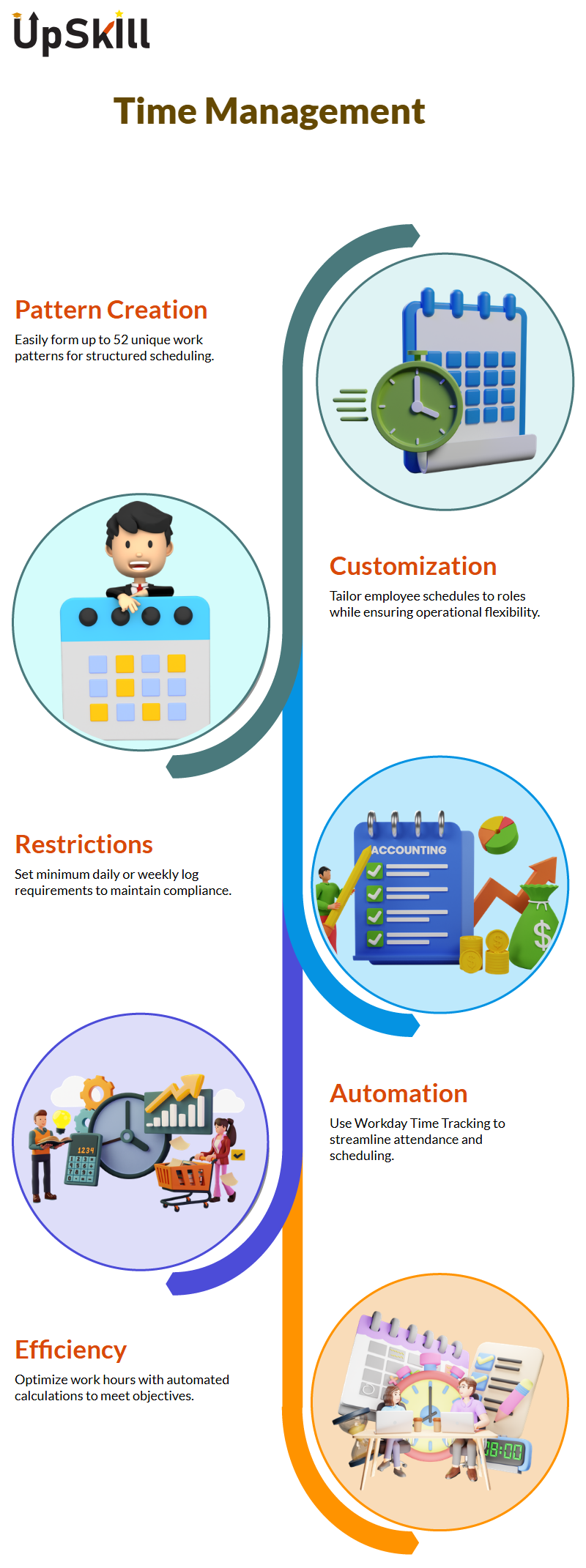
Advanced Time Tracking for Complex Work Schedules
Workday Time Tracking Tutorial in Bengaluru is essential for shift managers who regularly update team schedules.
With its advanced features, Workday Time Tracking goes far beyond weekly tracking; its advanced features even let you create patterns spanning over an entire year – this feature can come in particularly useful when creating schedules for multiple teams.
Workday Time Tracking gives you the power to develop custom patterns tailored specifically for groups’ individual needs, whether that means adhering to an hour-by-hour 9-5 schedule or working 10 AM-6 PM shifts.
Workday Time Tracking allows for the management of up to 62 different patterns! This feature is particularly beneficial to shift workers whose schedules often change frequently; regular salaried employees might only require fixed hours but those working shifts benefit immensely from its flexibility.
Workday Time Tracking is an Excellent Team Manager Solution
Being responsible for leading a team can be challenging; with Workday Time Tracking as your go-to solution to stay organized. Each employee’s schedules can be managed accurately while applying appropriate patterns across them all.
Workday Time Tracking’s calendar view offers you a clear snapshot of all your patterns; fields are easy to navigate for accurate updates that ensure each update you make will take minimal time and effort.
This tool goes beyond tracking; its primary function is optimizing work schedules in order to reach maximum productivity.
Workday Time Tracking can make an invaluable impactful difference to managing work schedules efficiently.
A Workday Time Tracking Tutorial in Bengaluru ensures your team leverages every aspect of this powerful tool to its fullest potential.
If you have ever struggled to monitor working hours or comply with regulations, Workday Time Tracking makes the entire process seamless – whether you’re an employee on regular shifts or freelancer on specific patterns.
Workday Time Tracking allows employees to maintain structured time patterns. Employees following regular work schedules typically enjoy continuity while dynamic environments allow adjustments as necessary.
Workday Time Tracking gives you control of hours while providing flexibility where necessary.
Through Workday Time Tracking’s Scheduling Restrictions feature, daily restrictions can be enforced to boost productivity while preventing burnout.
Minimum working hours, login requirements and shift regulations all constitute part of an employer’s system to ensure fairness for everyone in an office or manufacturing setting. Employers have the power to set parameters that ensure equality among staffers in any working setting or environment.
Some companies require employees to log at least five hours daily in order to meet weekly goals of 30-60 hours worked, making Workday Time Tracking the perfect tool to effectively manage these constraints, eliminating scheduling conflicts while respecting employee well-being.
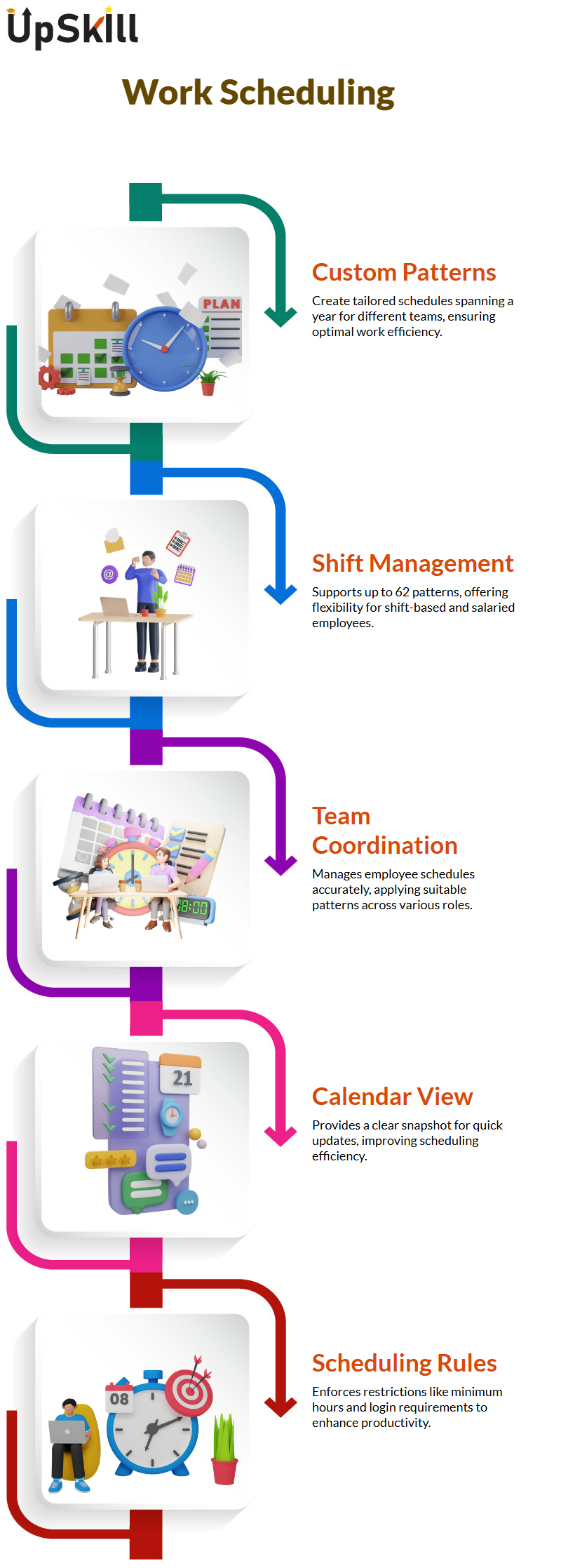
Integrating Workday Time Tracking with Calendar Events
Workday Time Tracking provides seamless integration with calendar events to make time management more dynamic.
Calendar events provide greater flexibility. From changing shifts or setting custom schedules, this feature ensures employees and managers remain aligned.
Workday Time Tracking makes adding calendar events easy: users simply set start dates, adjust timing preferences and modify schedules as necessary – an ability that helps organizations adapt smoothly to evolving work environments without disruptions.
Workday Time Tracking Tutorial in Bengaluru supports these features to align with local scheduling norms.
Employee Scheduling with Workday Time Tracking
Workday Time Tracking Tutorial in Bengaluru demonstrate Workday Time Tracking by walking you through an example: Imagine that you’re creating work schedules for employees across Canada.
Group employees into teams and assign them calendars accordingly – especially if working hours differ significantly by location or department.
Effectively managing these differences requires using features like the worksheet calendar. Once configured, this enables you to adjust the work start date – usually Sunday as the start of each week – according to your specific requirements ensuring Workday Time Tracking can accommodate.
Streamlining Workday Time Tracking with Configurable Patterns
Patterns play an essential part in Workday Time Tracking. Once enrolled in WTT, tenants need to access it so as to define and configure working patterns accordingly.
Start off by setting a start date – for instance a Monday. Clicking the plus icon allows you to specify each day’s hours – Monday might start from 9 am and run to 7 pm while Tuesday can run 10 am-7 pm etc.
Workday Time Tracking should help to establish an orderly pattern to streamline employee schedules and streamline productivity. Utilise Workday Time Tracking for Optimizing Employee Scheduling
Scheduling Patterns with Workday Time Tracking
Workday Time Tracking makes managing employee schedules simple. Every pattern you design serves as a template that employees can follow to set themselves up for success. You can know more on this by joining Workday Time Tracking Tutorial in Bengaluru.
An average weekly schedule might run from 9 a.m. to 6 p.m., but some workers might require different timing needs than this standard timetable requires. You can configure multiple patterns that meet these variations.
Workday Time Tracking makes assigning schedules easy; just choose from among a selection of predefined options to meet team needs without creating confusion among employees.
Workday Time Tracking most notable advantage lies in its flexibility in customizing calculation periods to match any schedule; whether that means weekly, biweekly, or even monthly transitions for transitioning your tracking data.
Once in place, this system calculates work hours based on start dates and times set forth, making adjustments as necessary – something particularly helpful in managing dynamic and diverse workplace environments.
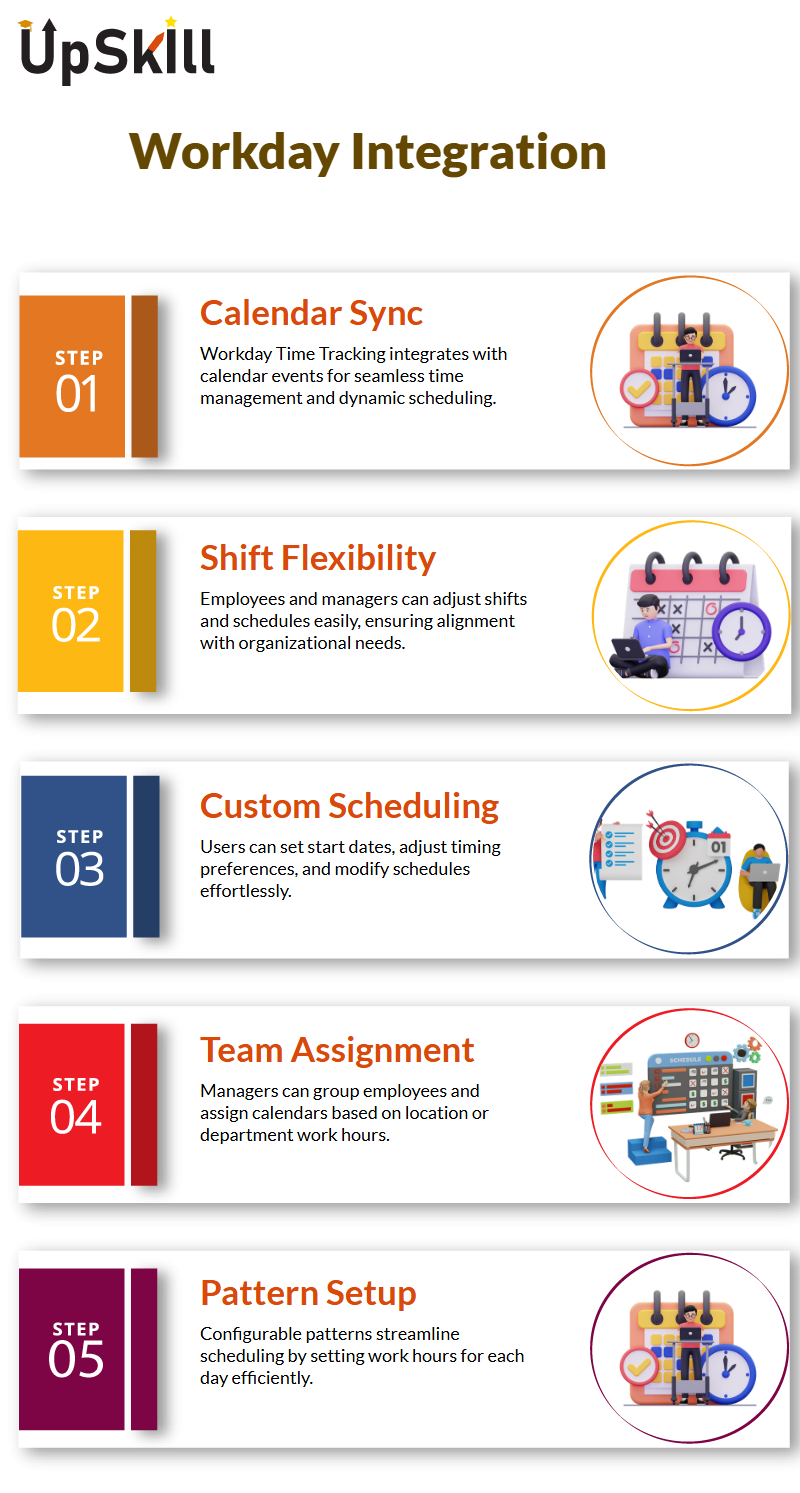
Patterns in Workday Time Tracking
Patterns in Workday Time Tracking serve as predefined schedules that outline an employee’s typical workweek. These patterns define regular working hours, making it easier to manage and track time.
For example, if an employee follows a standard 40-hour workweek, applying a consistent pattern simplifies the time tracking process and increases efficiency.
Patterns in Workday Time Tracking
Patterns in Workday Time Tracking serve as predefined schedules that outline an employee’s typical workweek. These patterns define regular working hours, making it easier to manage and track time.
For example, if an employee follows a standard 40-hour workweek, applying a consistent pattern simplifies the time tracking process and increases efficiency.
Configuring Employee Calendars
Now let’s discuss employee calendars – in Workday Time Tracking you can set them based on employee groups, locations or any specific requirement.
Configuring these calendars can streamline time tracking across groups and countries.
Customizing Work Patterns with Workday Time Tracking
Establishing work patterns within Workday Time Tracking can be transformative. By setting patterns, you can define start and stop times as well as meal breaks and working hours – giving a greater degree of flexibility to both you and your employees with Workday Time Tracking Tutorial in Bengaluru.
Workday Time Tracking allows you to set minimum working hours. For instance, restrictions could require employees to log a certain minimum number of hours each week in their timesheets.
This feature can help ensure adherence with company policies while effectively monitoring productivity levels.
Working With Configurable Calculations
One exciting aspect of Workday Time Tracking is its configurable calculation periods. If your team utilizes weekly transition schedules, these periods can easily be defined to meet payroll or reporting requirements.
Workday Time Tracking’s flexibility enables it to meet all your organization’s timekeeping requirements seamlessly.
Workday Time Tracking makes managing work schedules with precision easy and precise. Utilizing Workday Time Tracking’s Schedule Management feature, entire patterns for working schedules can be created based on calendar dates: for instance, Sunday as office day or Monday from 9 a.m. to 10 a.m. as 9 am to 10 am or Thursday 10 a.m. to 6 p.m. working schedule.
Such patterns ensure total weekly working hours (such as 40) are evenly disbursed while remaining organized with Workday Time Tracking’s scheduling capabilities making this process seamless and efficient.
Workday Time Tracking Offers Customizable Tracking Solutions
With Workday Time Tracking, it is possible to customize patterns to meet individual or team schedules. For instance, one team might follow a 9-to-7 routine while another might require flexible shifts – patterns vary widely when considering shift workers! Workday Time Tracking accommodates this variation by offering either single patterns or multiple solutions within its platform.
Workday Time Tracking Tutorial in Bengaluru empowers teams to explore these flexible options.
Be amazed at its flexibility! In real-life, we often deal with different patterns; some designed for salary employees with one consistent schedule while others cater to groups with up to 52 distinct patterns. Workday Time Tracking’s flexibility enables ease and clarity.
Harnessing Workday Time Tracking Features
Workday Time Tracking offers tools like EAB (Employee Activity Builder), which makes cloning and implementing schedules across teams simple. I’ve experienced how worker calendars reflect unique work hours and tasks; using EAB ensures employees only see relevant patterns assigned directly to them.
Workday Time Tracking makes managing regular employees’ 9-5 schedules simple, while shift workers with variable shift schedules can leverage its flexibility to accommodate them as needed.
You will be amazed how efficient this system is! It truly simplifies things! Workday Time Tracking Tutorial in Bengaluru ensures users know how to apply these features correctly.
Restricting and Structuring Workday Time Tracking Hours
One of the hallmark features of Workday Time Tracking is its ability to set restrictions – minimum and maximum hours for system logins or task completion are particularly handy for workers in production environments like manufacturing.
This feature should prove particularly valuable. Workday Time Tracking Tutorial in Bengaluru offers local context to apply these settings effectively.

